Category: Concrete5 Hosting
Using the Concrete5 File Manager
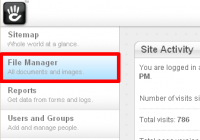
Another important utility within your Concrete5 site dashboard is the File Manager. The file manager allows you to upload photos, audio, videos, pdfs, basically any kind of file for use within your websites layout, or as a resource for your visitors to access or download. click image to enlarge Step…
Editing Concrete5 page properties

Occasionally, the need may arise to edit many different Concrete5 page properties simultaneously. You may want to add identical Meta keywords, or tags to similar pages. This functionality is built in to Concrete5, but is not terribly obvious. In this tutorial you will learn to use the advanced features of…
Duplicating a page in Concrete5
click image to enlarge Step 1. Access your websites Sitemap Login to your website as an administrator and access the dashboard. Navigate to the Sitemap page to have a look at your existing pages. click image to enlarge Step 2. Locate the file you want to duplicate Using…
Editing Concrete5 Pages
Step 1. Access your websites Sitemap Login to your website as an administrator and access the dashboard. Navigate to the Sitemap page to have a look at your existing pages. click image to enlarge Step 2. Locate the file you want to duplicate Using the sitemap, navigate through the…
Login to your Concrete5 website
Before you can do anything “under the hood” of concrete5 you will need to log in as a user or administrator. This short guide shows you how and where to log in and what to do if something goes wrong. Step 1. Load your website and look around for a…
Using the Concrete5 File Manager
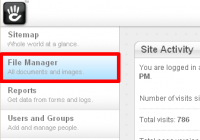
Another important utility within your Concrete5 site dashboard is the File Manager. The file manager allows you to upload photos, audio, videos, pdfs, basically any kind of file for use within your websites layout, or as a resource for your visitors to access or download. click image to enlarge Step…
Editing Concrete5 page properties

Occasionally, the need may arise to edit many different Concrete5 page properties simultaneously. You may want to add identical Meta keywords, or tags to similar pages. This functionality is built in to Concrete5, but is not terribly obvious. In this tutorial you will learn to use the advanced features of…
Duplicating a page in Concrete5
click image to enlarge Step 1. Access your websites Sitemap Login to your website as an administrator and access the dashboard. Navigate to the Sitemap page to have a look at your existing pages. click image to enlarge Step 2. Locate the file you want to duplicate Using…
Editing Concrete5 Pages
Step 1. Access your websites Sitemap Login to your website as an administrator and access the dashboard. Navigate to the Sitemap page to have a look at your existing pages. click image to enlarge Step 2. Locate the file you want to duplicate Using the sitemap, navigate through the…
Login to your Concrete5 website
Before you can do anything “under the hood” of concrete5 you will need to log in as a user or administrator. This short guide shows you how and where to log in and what to do if something goes wrong. Step 1. Load your website and look around for a…



